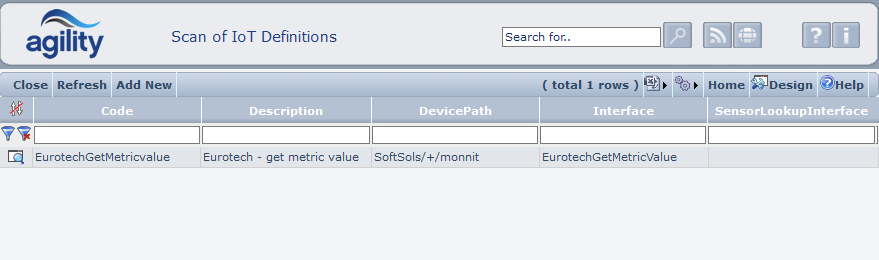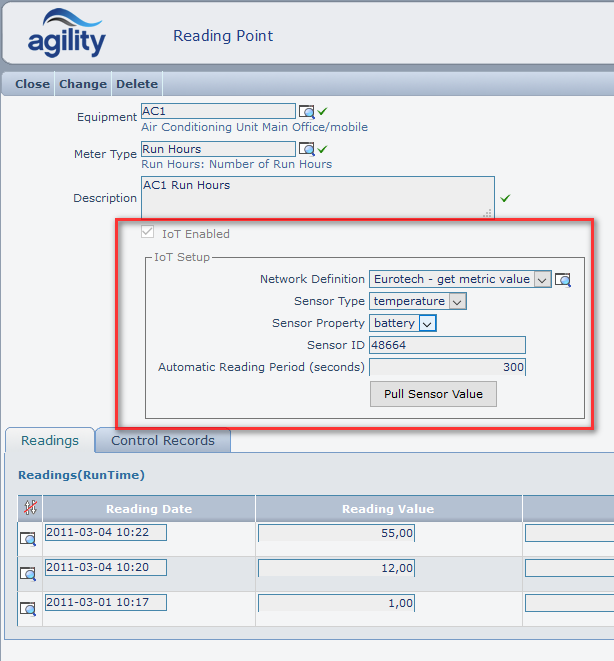Difference between revisions of "Internet of Things Agility integration"
(→IoT Definitions) |
|||
| Line 1: | Line 1: | ||
| − | = IoT (Internet of Things) Introduction = | + | |
| + | == IoT (Internet of Things) Introduction == | ||
Currently there is no world wide standard for interfacing IoT clouds. To link with particular network, new set of interfaces needs to be defined. | Currently there is no world wide standard for interfacing IoT clouds. To link with particular network, new set of interfaces needs to be defined. | ||
| − | Even different network types share same idea of sensors structure. Agility contains generic module which is intended to help organize different IoT providers. | + | Even different network types share same idea of sensors structure. Agility contains generic module which is intended to help organize different IoT providers. |
| + | Agility IoT extensions are embedded in Agility <ref name="agiotversion">Agility from version 7.2.12</ref>, but all extensions are hidden in standard product. Please follow instructions in this document to enable and setup IoT Extensions. | ||
| − | |||
| − | Basic principle with IoT Agility integration is to automate process of adding readings in agility. | + | == IoT Definitions == |
| − | + | It is module which helps to describe and organise IoT structure. There is not much logic behind IoT Definitions it is kind of specialised dictionary which contains additional data to describe network and to bind appropriate export interface. To access Iot Definitions add to menu Item with link to form '''AGpmIotScan'''. | |
| − | To enable IoT version of reading point detail use form override functionality and override '''AGDetailsOfReadingPoints''' -> '''AGDetailsOfReadingPoints-IoT'''. | + | |
| + | [[File:IoT_Def_Scan.png]] | ||
| + | |||
| + | |||
| + | == Reading Point IoT extension == | ||
| + | |||
| + | Basic principle with IoT Agility integration is to automate process of adding readings in agility. To enable IoT version of reading point detail use form override functionality and override '''AGDetailsOfReadingPoints''' -> '''AGDetailsOfReadingPoints-IoT'''. | ||
[[File:ReadingPointDetails_IoT_version.png]] | [[File:ReadingPointDetails_IoT_version.png]] | ||
| Line 30: | Line 37: | ||
: Allows to manually call IoT network and immaterially add results to reading (without Status Flow or Background) | : Allows to manually call IoT network and immaterially add results to reading (without Status Flow or Background) | ||
| − | |||
| − | |||
| − | |||
| − | |||
| − | = References = | + | == References == |
<references /> | <references /> | ||
Revision as of 14:43, 21 April 2016
Contents
IoT (Internet of Things) Introduction
Currently there is no world wide standard for interfacing IoT clouds. To link with particular network, new set of interfaces needs to be defined. Even different network types share same idea of sensors structure. Agility contains generic module which is intended to help organize different IoT providers. Agility IoT extensions are embedded in Agility [1], but all extensions are hidden in standard product. Please follow instructions in this document to enable and setup IoT Extensions.
IoT Definitions
It is module which helps to describe and organise IoT structure. There is not much logic behind IoT Definitions it is kind of specialised dictionary which contains additional data to describe network and to bind appropriate export interface. To access Iot Definitions add to menu Item with link to form AGpmIotScan.
Reading Point IoT extension
Basic principle with IoT Agility integration is to automate process of adding readings in agility. To enable IoT version of reading point detail use form override functionality and override AGDetailsOfReadingPoints -> AGDetailsOfReadingPoints-IoT.
- IoT Enabled
- When check box is set to true then additional options appear on form. In above screen system was prepared to work with Eurotech Cloud solution.
- Network Definition
- Allows to select predefined in system IoT Definition.
- Sensor Type & Sensor Property
- Both combos represent predefined in IoT Definition structure (different for each Network Definition).
- Sensor ID
- Unique identification of physical sensor (unique for particular IoT network). In Eurotech Solution each sensor contain ID printed on case. Sensor ID can be determined also by browsing network with tools provided by IoT provider.
- Automatic Reading Period (seconds)
- System will read periodically (with given number of seconds) property of particular sensor and store received value as new reading. System will start to periodically read value only when period is greater than 9 seconds and appropriate status flow is enabled. Check if background is running, status flow is enabled in configuration file and IoT Pool Sensor Reading status flow is Active (Business Rules -> ReadingPointBO -> DataBO.ProcessMngt.ReadingPointBO -> Status Flow -> IoT Pool Sensor Reading).
- Pull Sensor Value
- Allows to manually call IoT network and immaterially add results to reading (without Status Flow or Background)
References
- ↑ Agility from version 7.2.12