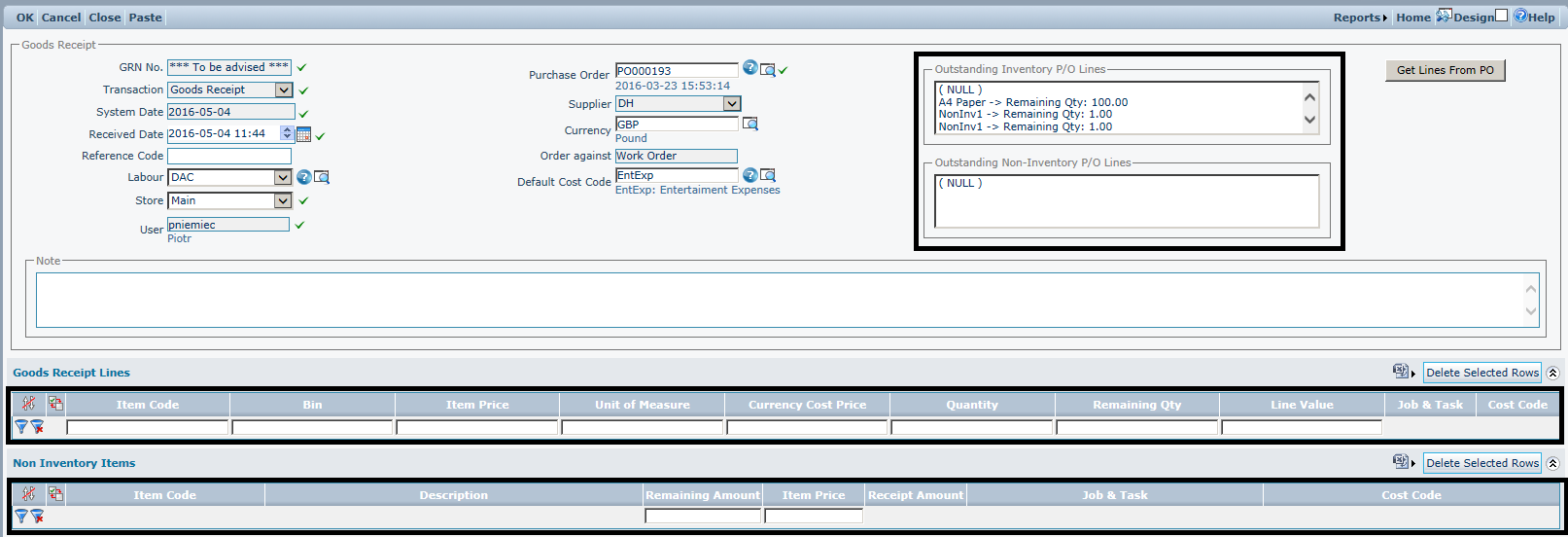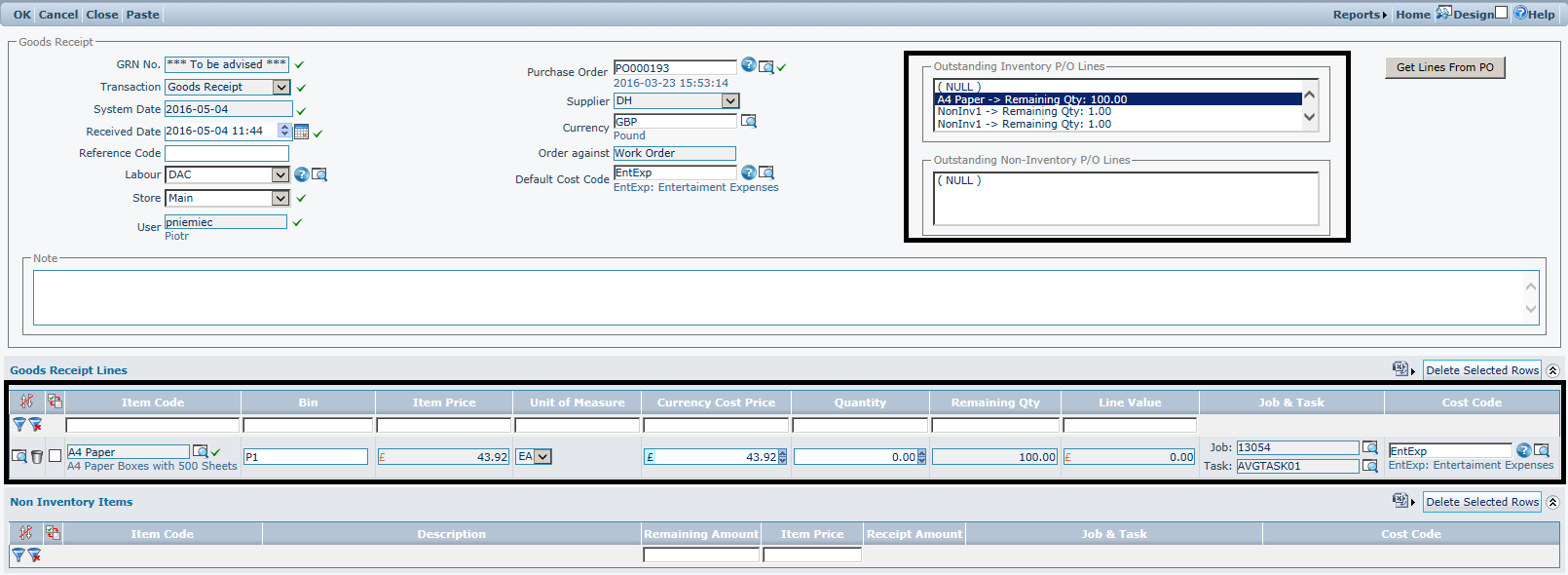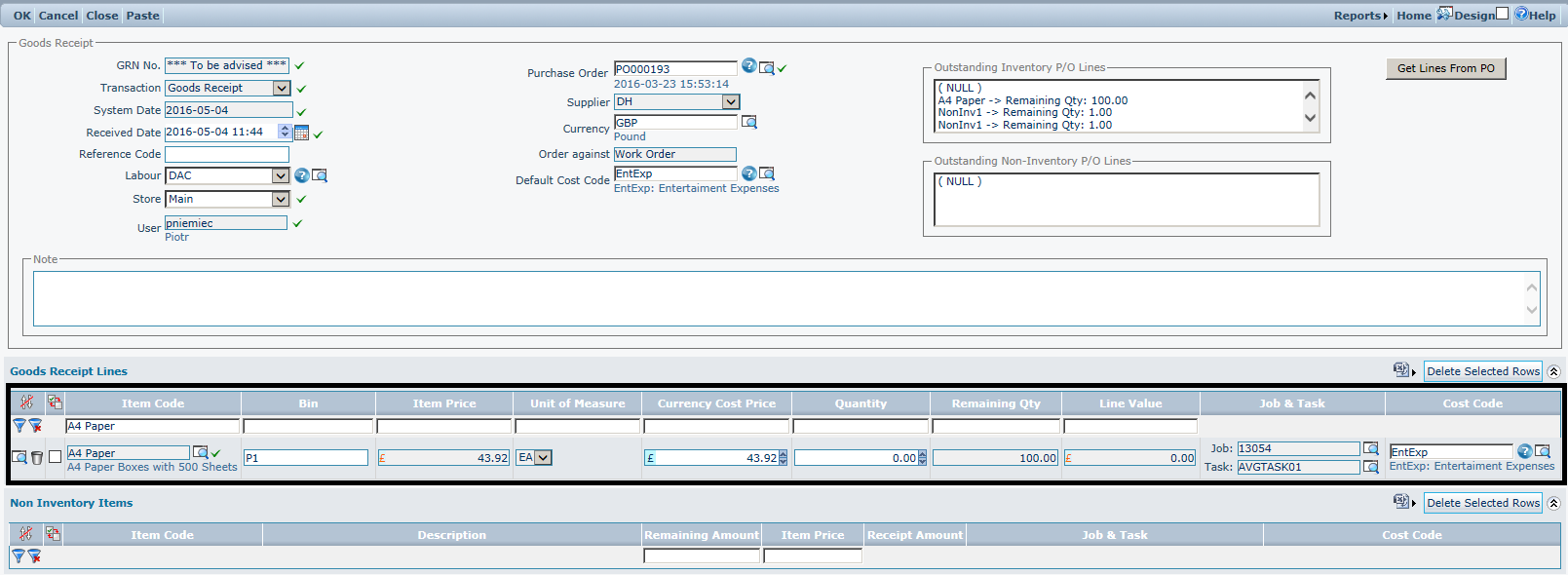Difference between revisions of "Goods Receipt against a Purchase Order"
From Agility
(→Creating Goods Receipt Document) |
(→Creating Goods Receipt Document) |
||
| (One intermediate revision by the same user not shown) | |||
| Line 2: | Line 2: | ||
Some changes have been introduced to Goods Receipt details form to allow user selecting and filtering Goods Receipt document's lines. | Some changes have been introduced to Goods Receipt details form to allow user selecting and filtering Goods Receipt document's lines. | ||
For both; Inventory and Non Inventory grids filter row has been added. Additionaly, two list controls have been introduced to standard GRN form. These list controls allow to select one or more order lines, before "Get Lines From PO" business action is executed/processed. Only selected lines are displayed on the document. If there is nothing selected, the all outstanding P/O lines will be processed. | For both; Inventory and Non Inventory grids filter row has been added. Additionaly, two list controls have been introduced to standard GRN form. These list controls allow to select one or more order lines, before "Get Lines From PO" business action is executed/processed. Only selected lines are displayed on the document. If there is nothing selected, the all outstanding P/O lines will be processed. | ||
| + | |||
| + | |||
| + | ---- | ||
[[File:GRN.png]] | [[File:GRN.png]] | ||
| + | |||
| + | <div style="">''Picture 1 Main Goods Receipt document''</div> | ||
| + | |||
| + | |||
| + | ---- | ||
[[File:GRN2.png]] | [[File:GRN2.png]] | ||
| + | |||
| + | <div style="">''Picture 2 Main Goods Receipt document with selected Outstanding line''</div> | ||
| + | |||
| + | |||
| + | ---- | ||
[[File:GRN3.png]] | [[File:GRN3.png]] | ||
| + | |||
| + | <div style="">''Picture 3 Main Goods Receipt document with filtered lines by Item Code''</div> | ||
Latest revision as of 11:08, 4 May 2016
Creating Goods Receipt Document
Some changes have been introduced to Goods Receipt details form to allow user selecting and filtering Goods Receipt document's lines. For both; Inventory and Non Inventory grids filter row has been added. Additionaly, two list controls have been introduced to standard GRN form. These list controls allow to select one or more order lines, before "Get Lines From PO" business action is executed/processed. Only selected lines are displayed on the document. If there is nothing selected, the all outstanding P/O lines will be processed.
Picture 1 Main Goods Receipt document
Picture 2 Main Goods Receipt document with selected Outstanding line
Picture 3 Main Goods Receipt document with filtered lines by Item Code