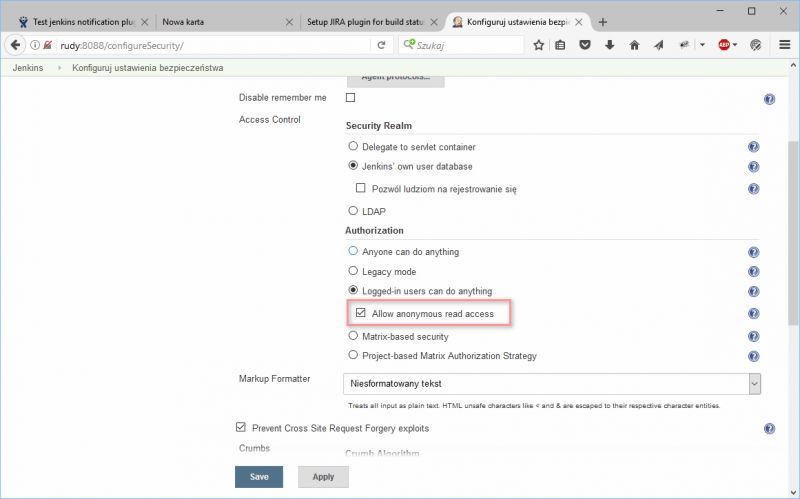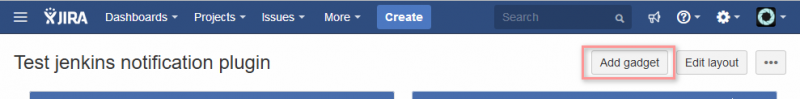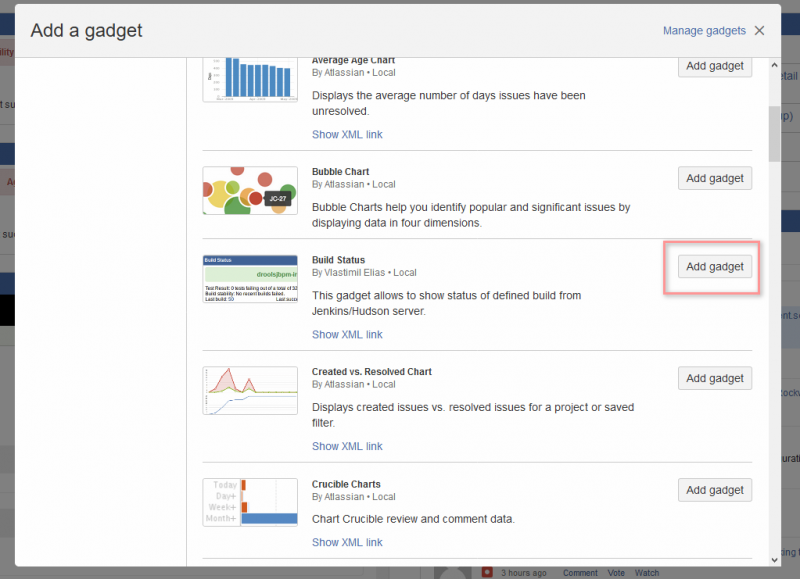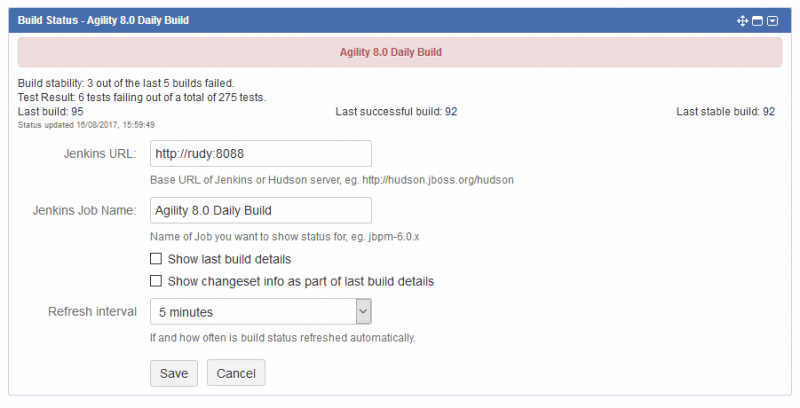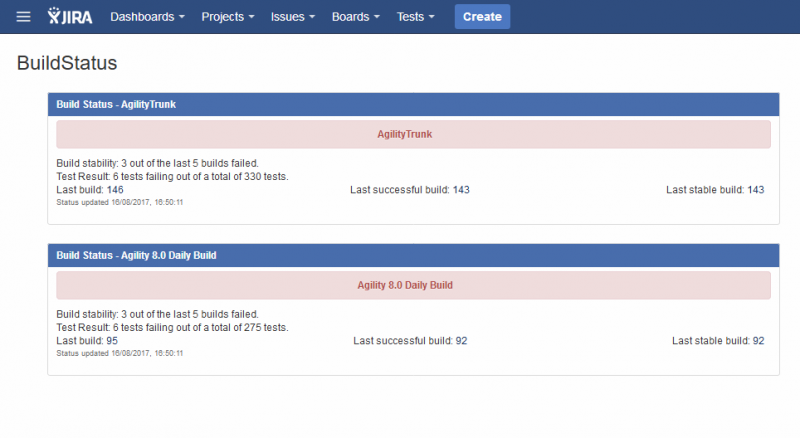Difference between revisions of "Setup JIRA plugin for build status"
From Agility
| (5 intermediate revisions by the same user not shown) | |||
| Line 1: | Line 1: | ||
| − | ==Gadget to show Jenkins/Hudson build status | + | ==Gadget to show Jenkins/Hudson build status== |
# Select from Administration (gear icon) "Add-ons" (administration rights required) | # Select from Administration (gear icon) "Add-ons" (administration rights required) | ||
# Search for "Gadget to show Jenkins/Hudson build status" and install it. | # Search for "Gadget to show Jenkins/Hudson build status" and install it. | ||
| Line 9: | Line 9: | ||
# Create new dashboard in JIRA | # Create new dashboard in JIRA | ||
#* Start from blank dashboard or reuse existing one | #* Start from blank dashboard or reuse existing one | ||
| − | #* Add gadget to dashboard [[File:addgadget.png|800px|none]] | + | #* Open Add gadget to dashboard wizard [[File:addgadget.png|800px|none]] |
#* Load all gadgets [[File:load all gadgets.png|800px|none]] | #* Load all gadgets [[File:load all gadgets.png|800px|none]] | ||
| − | [[File:addgadget3.png]] | + | #* Add '''build status''' gadget [[File:addgadget3.png|800px|none]] |
| − | [[File:build setup.png]] | + | #* Setup build status plugin [[File:build setup.png|800px|none]] |
| + | #Each gadget can display only single job status. For multiple jobs add multiple statuses. | ||
| + | #In JIRA is predefined dashboard which already contains Build Statuses. To switch into "BuilStatus" dashboard use "Manage Dashboard" option in Dashboards menu. [[File:dashboard.png|800px|none]] | ||
Latest revision as of 14:52, 16 August 2017
Gadget to show Jenkins/Hudson build status
- Select from Administration (gear icon) "Add-ons" (administration rights required)
- Search for "Gadget to show Jenkins/Hudson build status" and install it.
- To allow JIRA connecting to external (Jenkins) url it is required to add such to WHITELIST:
- Select from Administration (gear icon) "System"
- In left panel in Security section open White list option
- Add Wild card expression which describe Jenkins url: http://rudy:8088/*
- Enable in Jenkins read-only Anonymous access
- Create new dashboard in JIRA
- Start from blank dashboard or reuse existing one
- Open Add gadget to dashboard wizard
- Load all gadgets
- Add build status gadget
- Setup build status plugin
- Each gadget can display only single job status. For multiple jobs add multiple statuses.
- In JIRA is predefined dashboard which already contains Build Statuses. To switch into "BuilStatus" dashboard use "Manage Dashboard" option in Dashboards menu.