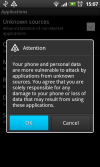Difference between revisions of "Agility for Android"
From Agility
(Created page with "== Installing Agility for Android == '''Prerequisites and Installation''' Android device requirements: • Supported android versions: 4.2 and above. Agility for Android wor...") |
(→Installing Agility for Android) |
||
| Line 4: | Line 4: | ||
Android device requirements: | Android device requirements: | ||
| − | + | * Supported android versions: 4.2 and above. Agility for Android works on much wider range of android versions, but at the moment supported are only versions mentioned above. | |
| − | + | * Minimum screen resolution is HVGA (320x480 pixels), recommended resolution is WVGA (480x800 pixels) | |
| − | + | * Minimum: 128MB RAM memory and 20MB of free storage. | |
| − | + | * Agility for Android will work with any IP network connection (regardless of Physical Layer: GPRS, 3G, WIFI). | |
| + | |||
| + | Preparing Android device | ||
| + | |||
| + | Before installation, android device has to allow installation of applications from unknown sources. The process below describes all actions that need to be done to achieve that: | ||
| + | #On home screen press menu button and select '''Settings''' | ||
| + | [[File:Android home.png|100px|center]] | ||
| + | #In the settings menu Tabs select “More…” and select “Security | ||
| + | [[File:Android settings.png|100px|center]] | ||
| + | #In the Security menu, check Unknown Sources check-box: | ||
| + | [[File:Android security.png|100px|center]] | ||
| + | #In the message box, select OK | ||
| + | [[File:Android attentionbox.png|100px|center]] | ||
Revision as of 08:26, 11 April 2016
Installing Agility for Android
Prerequisites and Installation
Android device requirements:
- Supported android versions: 4.2 and above. Agility for Android works on much wider range of android versions, but at the moment supported are only versions mentioned above.
- Minimum screen resolution is HVGA (320x480 pixels), recommended resolution is WVGA (480x800 pixels)
- Minimum: 128MB RAM memory and 20MB of free storage.
- Agility for Android will work with any IP network connection (regardless of Physical Layer: GPRS, 3G, WIFI).
Preparing Android device
Before installation, android device has to allow installation of applications from unknown sources. The process below describes all actions that need to be done to achieve that:
- On home screen press menu button and select Settings
- In the settings menu Tabs select “More…” and select “Security
- In the Security menu, check Unknown Sources check-box:
- In the message box, select OK