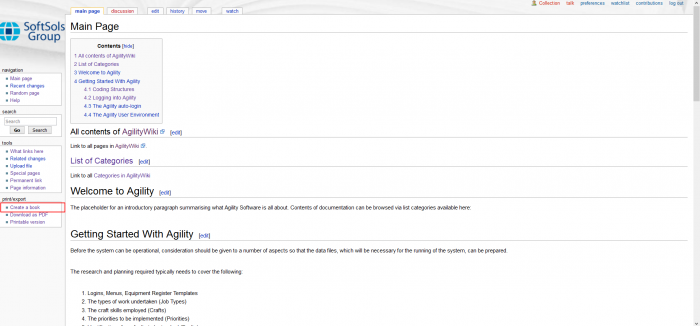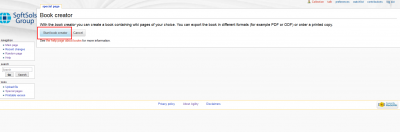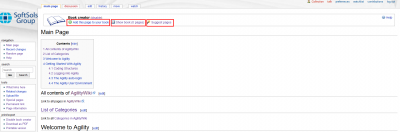Difference between revisions of "CreatingPDFDocuments"
From Agility
Collection (Talk | contribs) |
Collection (Talk | contribs) |
||
| Line 14: | Line 14: | ||
[[File:book3.png|400px]] | [[File:book3.png|400px]] | ||
| + | |||
| + | Clicking option 'Add this page to your book' will mark it to create PDF file from it i later stage. | ||
| + | |||
| + | Now you can navigate to list of all pages in AgilityWiki - [[Special:AllPages]] | ||
Revision as of 14:48, 5 December 2016
Creating PDF Documents using Book creator addon.
When you login to main page in AgilityWiki - http://cyrus/agilitywiki/ on the left lower corner there will be 'Create Book' option,
select it. You will get to book creator page.
Select it. Page will be redirected ti MainPage and new options will be available.
'Add this page to your book', 'Show book', 'Suggest pages'
Clicking option 'Add this page to your book' will mark it to create PDF file from it i later stage.
Now you can navigate to list of all pages in AgilityWiki - Special:AllPages