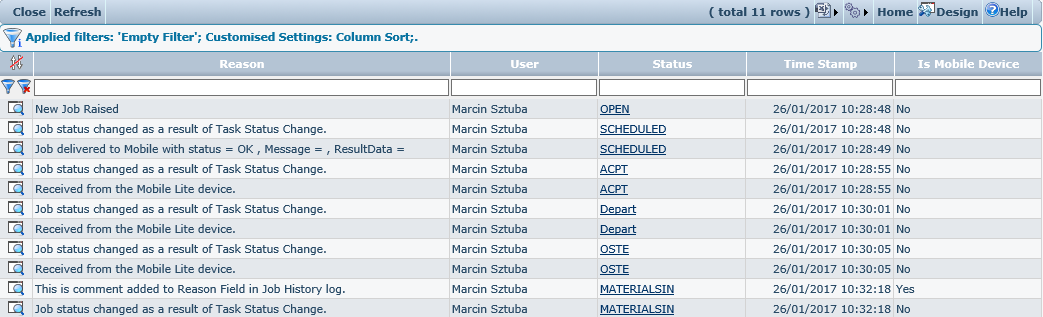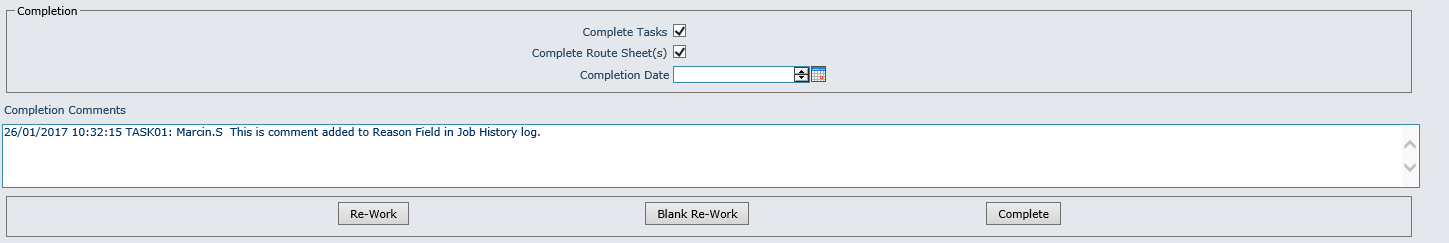Difference between revisions of "MobileLite System Parameters"
From Agility
(Created page with "=Mobile Lite System Parameters= ==Parameter and Settings== ===AppendStatusCommentsToCompletionComments=== By default comments provided by PDA user on 'Unschedule Job' screen a...") |
m (→Usage) |
||
| Line 7: | Line 7: | ||
====Usage==== | ====Usage==== | ||
| − | When this parameter is set to true comment are added to Work Order History and Completion Comments | + | When this parameter is set to true comment are added to Work Order History and Completion Comments. You can can read more about this functionality here [[Agility_for_Android#Unscheduling_Job_at_any_status|Unscheduling job at any Status]] |
| + | |||
[[File:Unschedule Job - WO Log.PNG]] [[File:Unschedule Job - Completion Comments.png]] | [[File:Unschedule Job - WO Log.PNG]] [[File:Unschedule Job - Completion Comments.png]] | ||
| + | |||
==Sub Folders== | ==Sub Folders== | ||
Latest revision as of 09:44, 27 January 2017
Contents
Mobile Lite System Parameters
Parameter and Settings
AppendStatusCommentsToCompletionComments
By default comments provided by PDA user on 'Unschedule Job' screen are stored in WO Log.
This Parameter is used to add this comments to Work Order and Task Completion Comments.
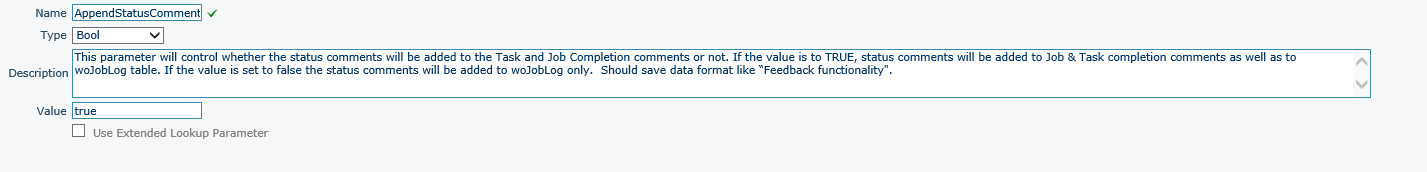
Usage
When this parameter is set to true comment are added to Work Order History and Completion Comments. You can can read more about this functionality here Unscheduling job at any Status