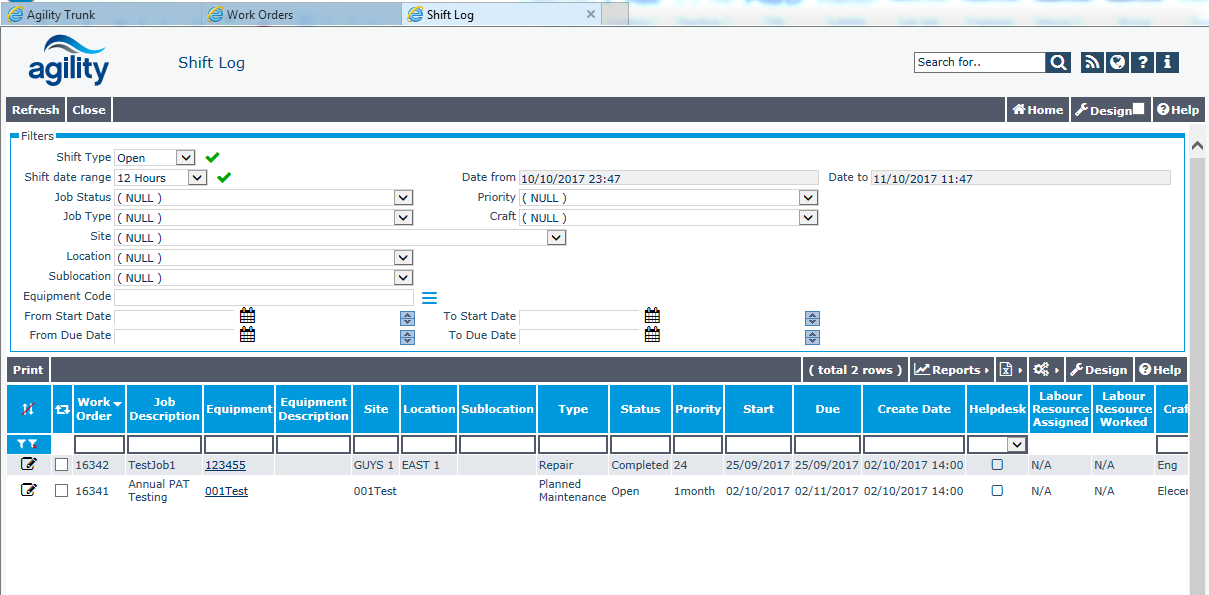Shift Log
Contents
Summary
Shift Log is the ability to view a summary of work order activity over a predefined period of time. The time periods could vary dependant upon individual clients e.g. clients which work three 8 hour shifts, two 12 hour shifts, a manager wanting to see the last 24 hours activity. The key areas of activity within the period are:
- Work orders completed
- Work actioned but not completed
- New work generated
The Shift Log consists of the following 3 key functionality areas:
- Filter form with the embedded scan view displaying a list of work orders with the key information.
- A standard report displaying key information. This report is run from the same form in point 1 and uses the same set of filtration criteria.
- A sample of an automated email definition with a report attachment displaying key information. This needs to be included to the commercial demo database in a passive form (i.e. not activated)
Filter Form with embedded scan view
The online form of the ShiftLog is called from a menu item Shift Log. The Shift Log menu item is to be placed under the Work Orders menu item within the Admin menu. It consists of a main detailed form with 2 sections on it:
- Filtration criteria
- inline Scan View
Filtration Criteria
The filtration box will consist of the following filter criteria:
- Shift Type: This will be a multi select field with the following options:
- Completed: If selected, the Jobs which have been completed within the date range will be displayed.
- Open: If this option is selected, all outstanding jobs with activity in the date range will be displayed. Activity means the woJob.LastDateChanged falls within the date range selected.
- New Jobs: If selected, it will display all work orders that have been created within the selected time period.
- Default Value is derived from system parameter ProcessMngt\ShiftLog\ShiftLogType
- Date Range: Drop down list with the following values:
- 6 Hours: When selected, the Date range FROM will be 6 hours ago & Date Range TO will be NOW
- 12 Hours: When selected, the Date range FROM will be 12 hours ago & Date Range TO will be NOW
- 24 Hours: When selected, the Date range FROM will be 24 hours ago & Date Range TO will be NOW
- User Defined: When selected, date range fields can be amended by users
- The default value of the Date Range dropdown box will be derived from system parameter as per the details in section 2.4
- Date Range From
- Date Range TO
- Job Status : Default Value is derived from system parameter ProcessMngt\ShiftLog\JobStatus
- Priority: Default Value is derived from system parameter ProcessMngt\ShiftLog\Priority
- Craft: Default Value is derived from system parameter ProcessMngt\ShiftLog\Craft
- Job Type: Default Value is derived from system parameter ProcessMngt\ShiftLog\JobType
- Location Filters:
- Site: Default Value is derived from system parameter ProcessMngt\ShiftLog\Site
- Location: Default Value is derived from system parameter ProcessMngt\ShiftLog\Location
- SubLocation: Default Value is derived from system parameter ProcessMngt\ShiftLog\SubLocation
- Asset
- Start Date range
- Due Date Range
NOTE: All default values above are derived from logged in USER PARAMETERS, if the user parameters are not defined, the values will default to the SYSTEM PARAMETERS
Shift Log report
PlaceHolder for the report
Automated email definition sample
PlaceHolder for notification