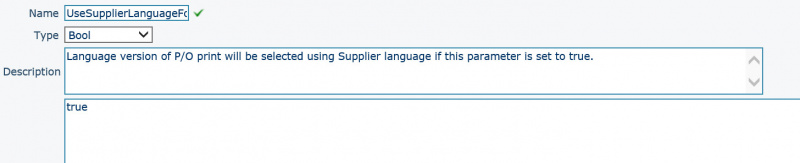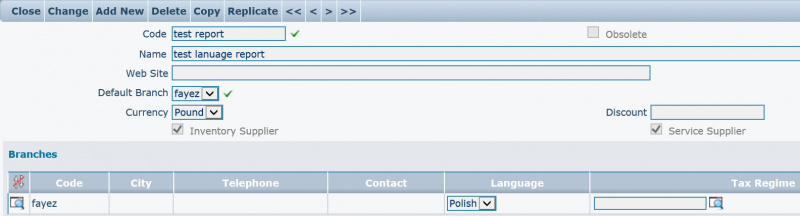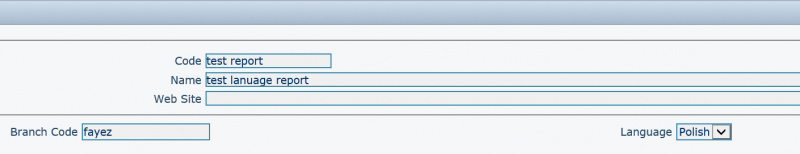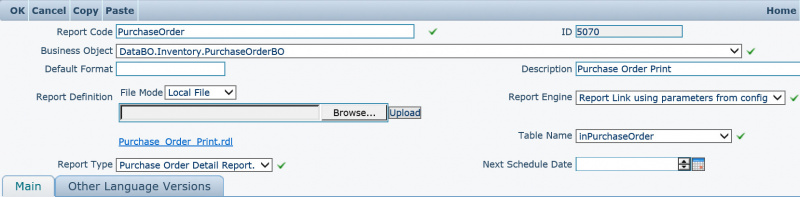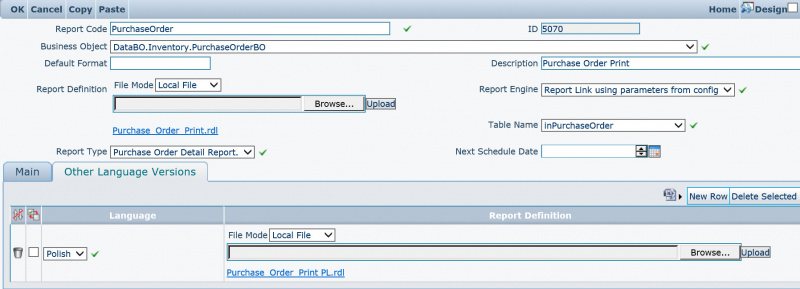PurchaseOrders Parameters
From Agility
Revision as of 15:24, 30 November 2016 by Kuba (Talk | contribs) (→Use Supplier Language For PO Print)
Use Supplier Language For PO Print
This system parameter you can use on 'PurchaseOrder' when you click 'Send' or 'Print'.
ATTENTION: - this is only work for "Detail Form" on Purchase Order not for Purchase Order Scan
Go with Agility: System Configuration => System Data => System Parameters => Inventory => PurchaseOrders
- Name - the name of parameter. This field is readonly.
- Type - the type of parameter. This parameter can only match bool value, it means only: 'true' or 'false'
- Description - the description of parameter which says what this parameter is doing
- Value - the value which this parameter get
Description of parameter: "Language version of P/O print will be selected using Supplier language if this parameter is set to true."
Default Value: "false"
How to configure
When you change value to true please make sure you have done that steps:
1. First Step - Configure Supplier
Go with Agility: Inventory => Suppliers => 'Your Supplier for different language'. Then the scan for branches should set up language for prefer language. If you do not have any branches let create them. See on next screen.
The screen below shows detail for current branch. If you do not set up the language you should make it in that place and save changes.
2. Second Step - Configure the Report Form: RepDefDetsyReportDef
Go with Agility: Purchase Orders => Add New Purchase Orders => Click Design => Click Enquire => Click Report: 'PurchaseOrder'. After that look for the next screen.
Please change click 'Other Language Versions' and please upload you version Report with current language and save the form