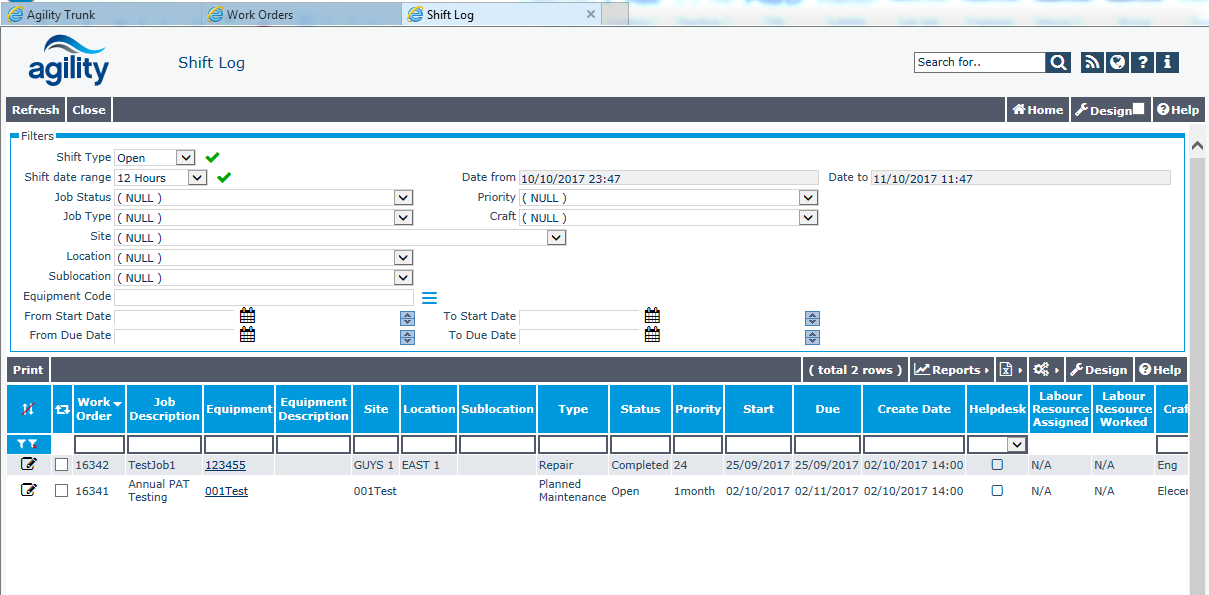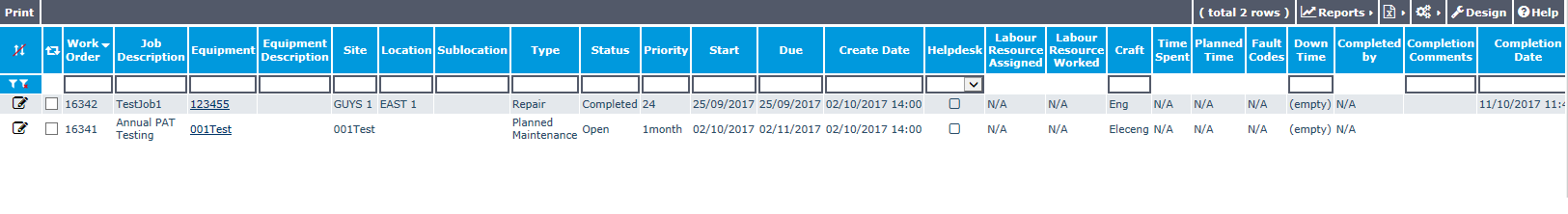Shift Log
Contents
Summary
Shift Log is the ability to view a summary of work order activity over a predefined period of time. The time periods could vary dependant upon individual clients e.g. clients which work three 8 hour shifts, two 12 hour shifts, a manager wanting to see the last 24 hours activity. The key areas of activity within the period are:
- Work orders completed
- Work actioned but not completed
- New work generated
The Shift Log consists of the following 3 key functionality areas:
- Filter form with the embedded scan view displaying a list of work orders with the key information.
- A standard report displaying key information. This report is run from the same form in point 1 and uses the same set of filtration criteria.
- A sample of an automated email definition with a report attachment displaying key information. This needs to be included to the commercial demo database in a passive form (i.e. not activated)
Filter Form with embedded scan view
The online form of the ShiftLog is called from a menu item Shift Log. The Shift Log menu item is to be placed under the Work Orders menu item within the Admin menu. It consists of a main detailed form with 2 sections on it:
- Filtration criteria
- inline Scan View
Filtration Criteria
The filtration box will consist of the following filter criteria:
- Shift Type: This will be a multi select field with the following options:
- Completed: If selected, the Jobs which have been completed within the date range will be displayed.
- Open: If this option is selected, all outstanding jobs with activity in the date range will be displayed. Activity means the woJob.LastDateChanged falls within the date range selected.
- New Jobs: If selected, it will display all work orders that have been created within the selected time period.
- Default Value is derived from system parameter ProcessMngt\ShiftLog\ShiftLogType
- Date Range: Drop down list with the following values:
- 6 Hours: When selected, the Date range FROM will be 6 hours ago & Date Range TO will be NOW
- 12 Hours: When selected, the Date range FROM will be 12 hours ago & Date Range TO will be NOW
- 24 Hours: When selected, the Date range FROM will be 24 hours ago & Date Range TO will be NOW
- User Defined: When selected, date range fields can be amended by users
- The default value of the Date Range dropdown box will be derived from system parameter as per the details in section 2.4
- Date Range From
- Date Range TO
- Job Status : Default Value is derived from system parameter ProcessMngt\ShiftLog\JobStatus
- Priority: Default Value is derived from system parameter ProcessMngt\ShiftLog\Priority
- Craft: Default Value is derived from system parameter ProcessMngt\ShiftLog\Craft
- Job Type: Default Value is derived from system parameter ProcessMngt\ShiftLog\JobType
- Location Filters:
- Site: Default Value is derived from system parameter ProcessMngt\ShiftLog\Site
- Location: Default Value is derived from system parameter ProcessMngt\ShiftLog\Location
- SubLocation: Default Value is derived from system parameter ProcessMngt\ShiftLog\SubLocation
- Asset
- Start Date range
- Due Date Range
NOTE: All default values above are derived from logged in USER PARAMETERS, if the user parameters are not defined, the values will default to the SYSTEM PARAMETERS
Inline Scan View
- The Scan View will be based on the Work Order table and will include the following fields:
- Work Order: Work order number/code
- Job Description: woJob.FullDescription
- Equipment: pmAsset.Code
- Equipment Description: pmAsset.Description
- Site: site Description
- Location: Location Description
- SubLocation: sub Location Description
- Job Type
- Status
- Priority
- Start Date
- Due Date
- Create Date
- Helpdesk (check box)
- Labour Resources Assigned: Reserved for future use
- Labour Resources Worked: Reserved for future use
- Craft: Main Craft code on Work Order
- Time Spent: Reserved for future use
- Planned Time: Reserved for future use
- Fault Codes: Reserved for future use
- Down time
- Completed by
- Completion Comments
- Completion Date
Shift Log report
A Shift Log report has been provided to allow reporting on the Shift Log information displayed on the Shift Log Scan view. The report can be printed by selecting Reports -> Shift Log report menu item on the Shift Log Scan View:
 The report contains following information columns:
The report contains following information columns:
- Work Order: Work order number/code
- Job Description: woJob.FullDescription
- Equipment: pmAsset.Description
- Site: site Description
- Location: Location Description
- SubLocation: sub Location Description
- Job Type
- Priority
- Start Date
- Due Date
- Create Date
- Labour Resources Assigned: Comma separated values to include all labour resources on all tasks assigned to the job. (i.e. optimal resource on all Tasks)
- Labour Resources Worked: Comma separated values to include all labour resources who carried out work (i.e. Time transaction exists for that labour resource).
- Time Spent: Sum of total Actual Time
- Planned Time: Sum of all planned time
- Craft
- Fault Codes: Comma Separated values of all reported fault codes
- Down Time
- Completion Comments
- Completion Date
- Date Last Changed
Automated email definition sample
PlaceHolder for notification